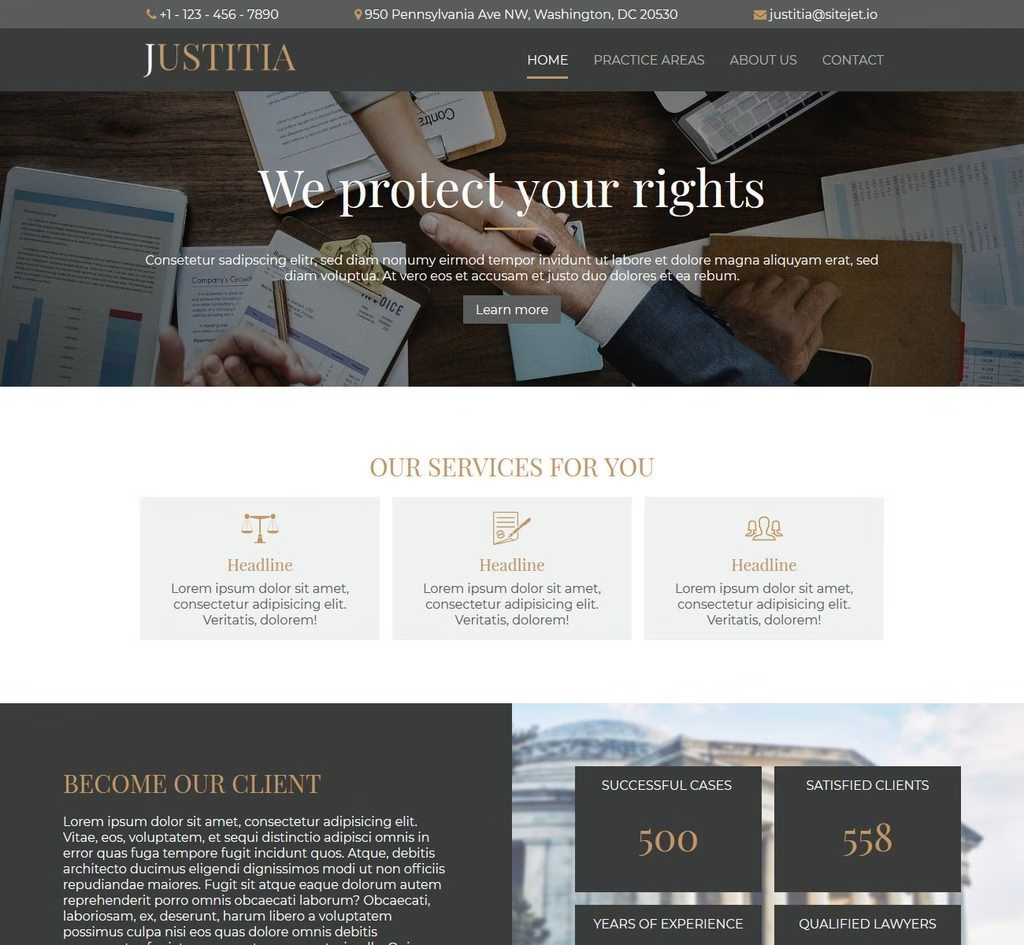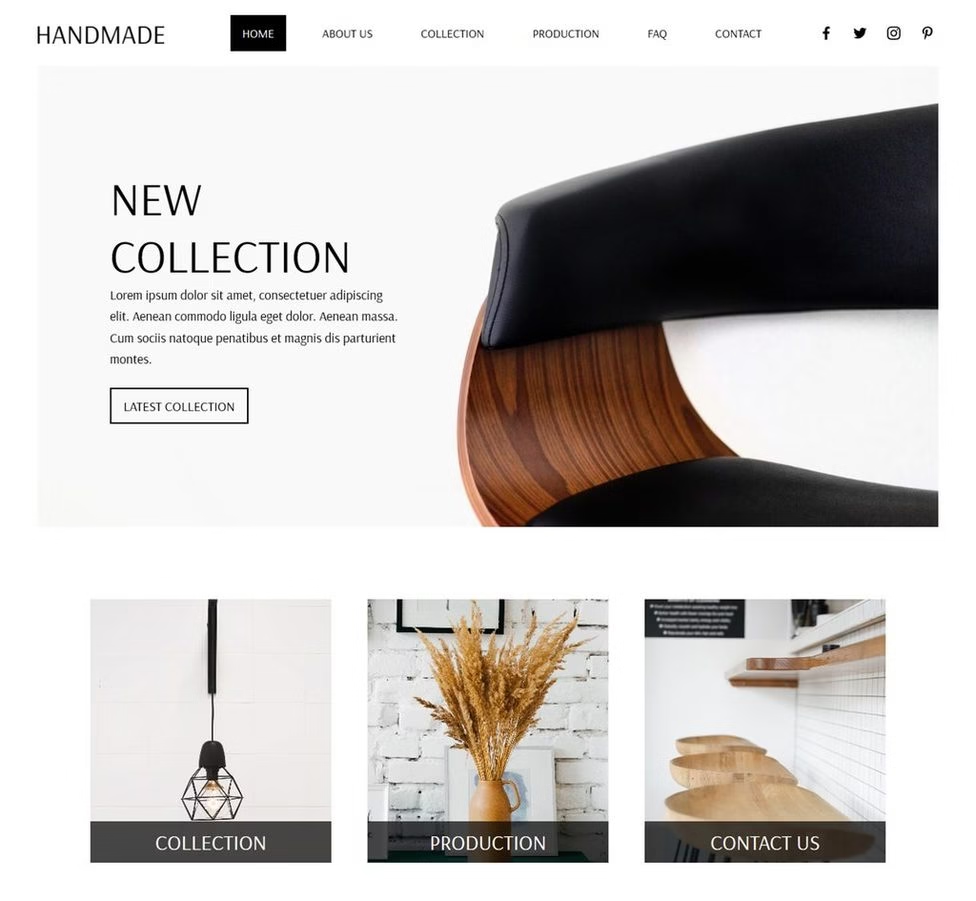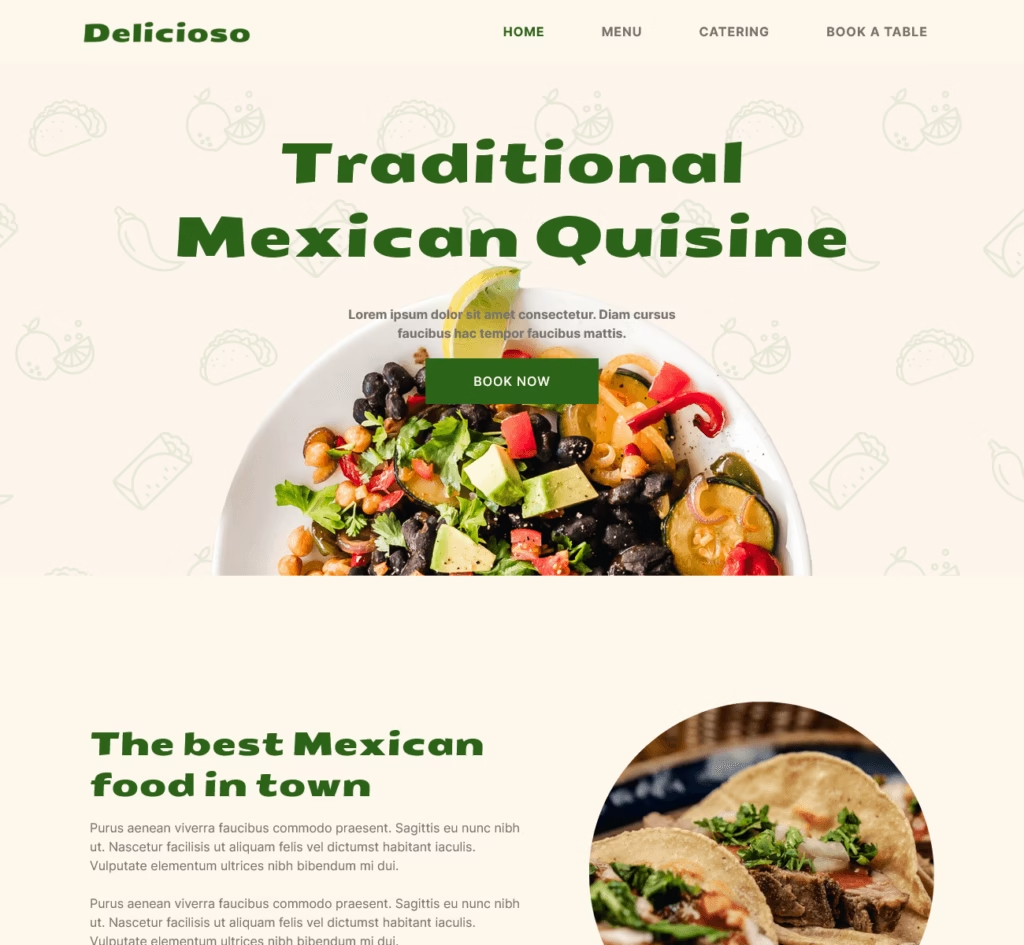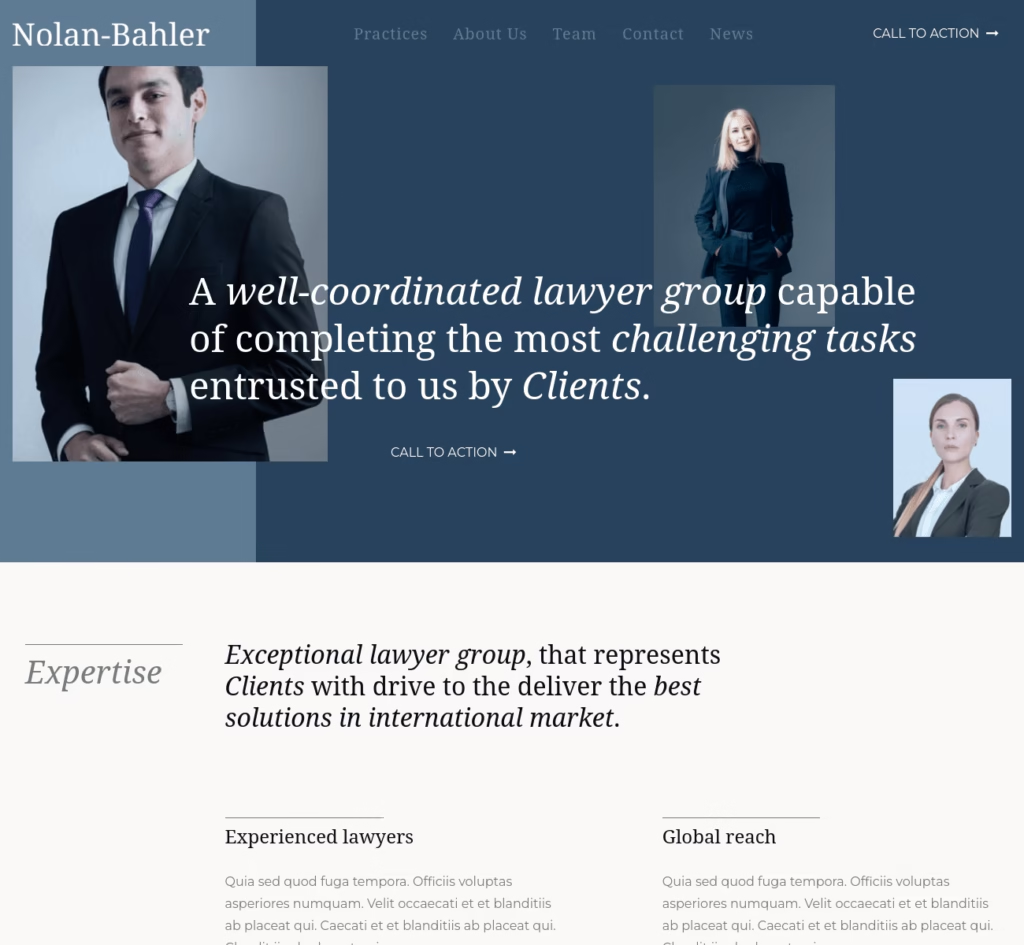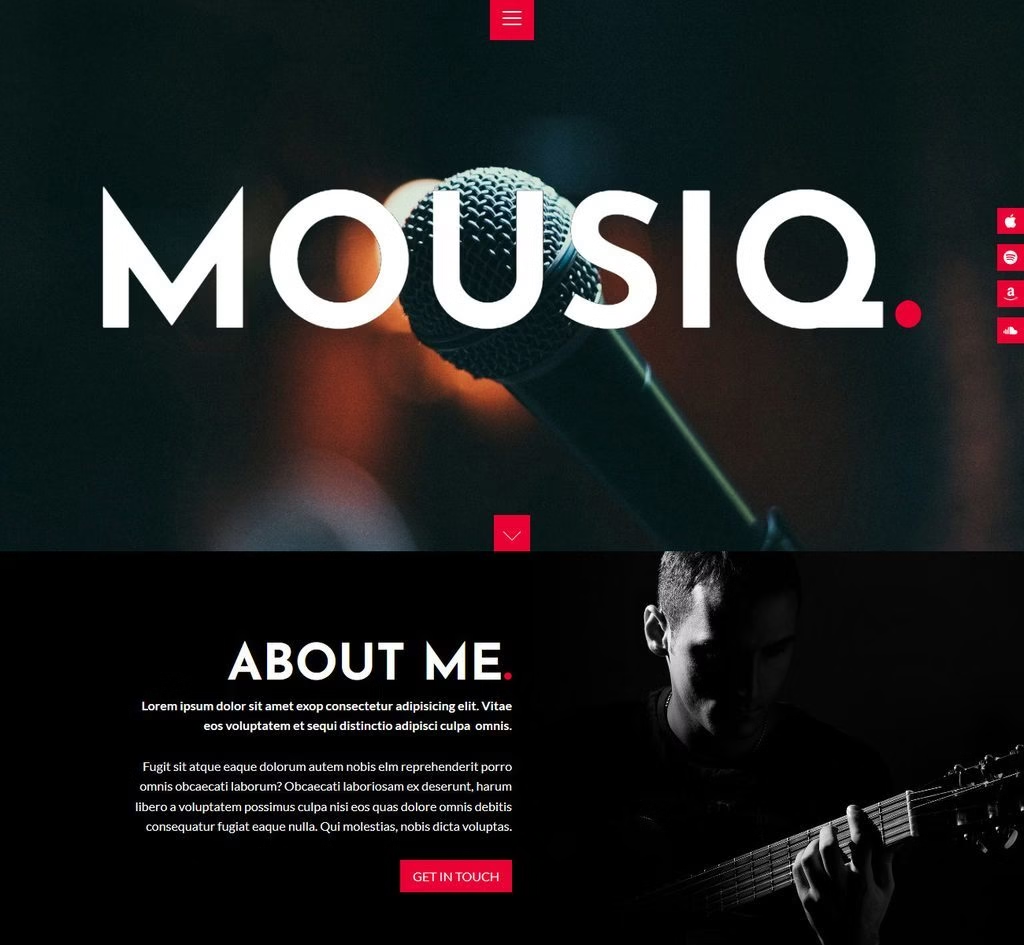Getting Started with SiteJet Builder
Welcome to IndicHost's SiteJet Website Builder! This tool is part of all our cPanel shared hosting plans and is super easy-to-use. Forget about tricky coding; with SiteJet, you can build a website just by dragging and dropping elements.
SiteJet Builder is perfect for anyone, even if you're not tech-savvy. It offers over 140 beautiful templates that you can customize to fit your brand. Add eye-catching images and make your website available in multiple languages. Managing your website is easy too, thanks to SiteJet Builder's smooth connection with cPanel.
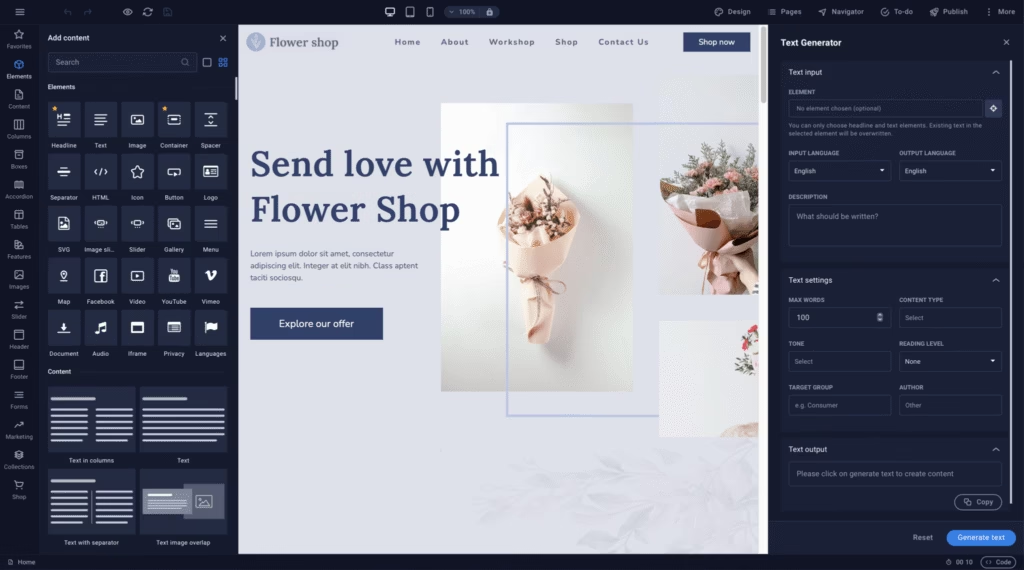
Main Features of SiteJet Builder
- Drag-and-Drop Editing: No need for coding skills!
- Professional Templates: Pick from various stunning templates to match your brand.
- Custom Widgets: Enhance your site with widgets like contact forms, blogs, or social media feeds.
- SEO-Friendly: SiteJet Builder helps your website rank better in search engines.
- Multilingual Support: Reach a wider audience with a website in multiple languages.
- E-commerce Ready: Easily set up an online store.
- Integrated with cPanel: Manage your SiteJet websites directly from cPanel.
What You Can Do with SiteJet Builder
- Add Pages: Easily add new pages to your site.
- Edit Content: Update your website's content with the drag-and-drop editor.
- Add Images and Videos: Upload images and videos from various sources, including YouTube.
- Social Media Integration: Add social media buttons to connect with your audience.
SiteJet Builder is ideal for creating professional websites without needing to know coding. It's also great for businesses that need to set up multiple websites quickly.

In-Depth Look at SiteJet Builder Features
Creating a website is easy and affordable with SiteJet. It's packed with features suitable for beginners and experienced designers. You can add content, use ready-made templates, and make your site stand out with SEO tools and multilingual support. SiteJet is included with your IndicHost cPanel subscription at no extra cost.
Drag-and-Drop Editor: This feature makes building your site straightforward. Just drag and drop elements to design your website.
Professional Templates: With over 140 templates, you can find the perfect design for your site. These templates are fully customizable.
Custom Widgets: Add features like contact forms and social media feeds to make your site more interactive.
SEO Optimization: Improve your site's visibility in search results with built-in SEO tools.
Integrated with cPanel: Manage your SiteJet websites easily from your cPanel account.
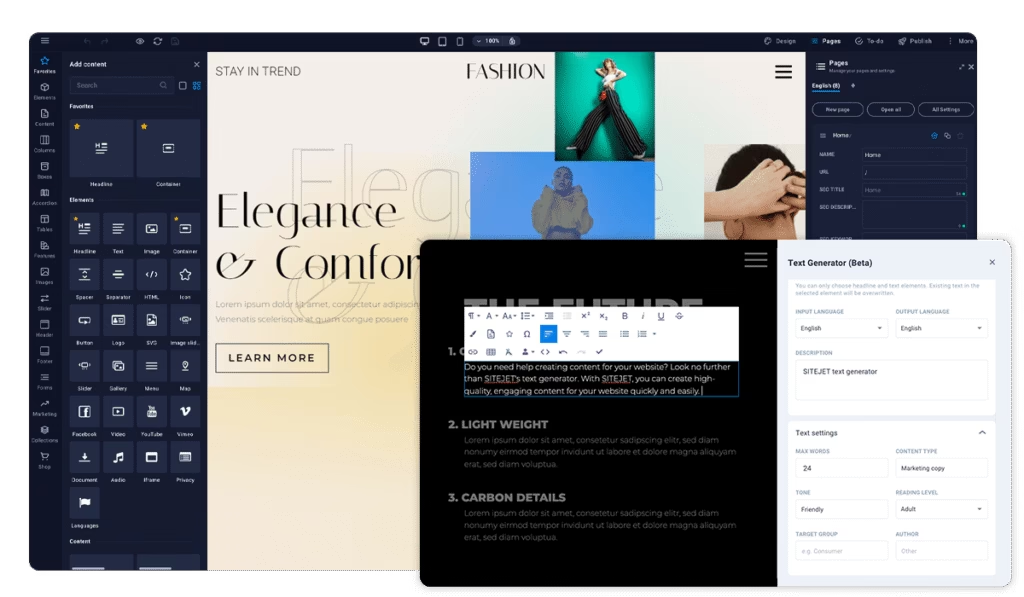
Support and Services
- IndicHost Support: Get help with setting up SiteJet and solving system errors. Note: Building the website or using specific features may have extra costs.
- Website Design and Build Service: IndicHost offers a service to design and build your website using SiteJet, tailored to your needs.
Sample free to use templates to build your website
FAQs
- Can I use my own domain with SiteJet on IndicHost? Yes, you can connect your domain with your SiteJet website in IndicHost cPanel.
- Do I need a web hosting account for SiteJet? Yes, you need a IndicHost web hosting account to use SiteJet.
- Is technical support available for SiteJet Builder? IndicHost offers support for setting up SiteJet. For more detailed help, there might be additional charges.
- Can I change templates after starting my website? Yes, but you might need to make some adjustments.
- Is there a cost for using SiteJet Builder with IndicHost? SiteJet Builder is included with IndicHost’s cPanel shared hosting plans, but extra help with building your website may cost more.
Get started with SiteJet free of cost, by ordering web hosting for your domain with IndicHosts.net